11 Best Video Editors to Create a TikTok Video
Ready to unleash your inner TikTok wizard? Time to whip up those spellbinding, jaw-dropping TikTok masterpieces that’ll have your followers questioning if you’ve got a secret potion! But hey, no sorcery here – just the magic of video editors stepping onto the stage. These nifty tools are your trusty sidekicks, sprinkling your clips with special effects, music, and transitions, all while making your content shine brighter than a disco ball in a pitch-black cave of short-form videos.
In this comprehensive guide, we’ll walk you through the 11 best video editors for crafting TikTok-worthy content. Whether you’re an aspiring influencer or simply looking to up your TikTok game, these tools will help you turn ordinary moments into captivating TikTok videos.
Why Do You Need a TikTok Video Editor?
Before we dive into the list of the best TikTok video editors, let’s address the fundamental question: Why do you need one? TikTok, as you probably know, is all about creativity, trends, and engaging storytelling. While you can capture moments on your smartphone, a video editor unlocks a world of possibilities:
- Enhanced Creativity: Video editors offer an array of filters, effects, and transitions that can transform your footage into a visual masterpiece. They allow you to bring your unique creative vision to life.
- Professional Touch: With the right video editor, you can make your content look as professional as that of the top TikTok influencers. It’s your shortcut to producing polished videos that captivate your audience.
- Editing Precision: Video editors provide precise control over your clips, enabling you to trim, cut, and arrange them in a way that tells your story flawlessly. No more awkward pauses or unwanted segments.
- Music Integration: TikTok is all about the music. Video editors let you seamlessly incorporate your favorite tunes, creating videos that are not just visually appealing but also musically immersive.
Now that we’ve established the importance of a TikTok video editor, let’s jump into the list of the top 11 editors that can take your TikTok game to the next level.
1. Movavi Video Editor
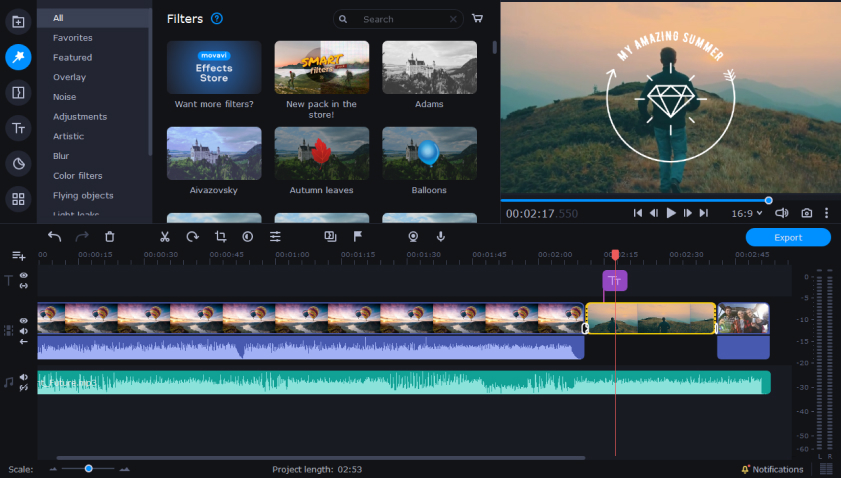
Movavi Video Editor is a user-friendly yet powerful video editing software that’s perfect for TikTok creators looking to add a professional touch to their content.
Key Features:
- Intuitive Interface: Movavi Video Editor boasts a user-friendly and intuitive interface, making it accessible to users of all skill levels. You don’t need to be a video editing expert to get started.
- Video Editing: It provides essential video editing tools like cutting, trimming, splitting, and merging clips. You can easily arrange and rearrange your video segments.
- Drag-and-Drop Functionality: Editing in Movavi is simplified with drag-and-drop functionality. Simply drag your media files into the timeline and start editing.
- Transitions: Add smooth transitions between video clips to create a seamless flow in your videos. Movavi offers a variety of transition effects to choose from.
- Effects and Filters: Enhance your videos with a wide range of special effects, filters, and color correction tools. Adjust brightness, contrast, saturation, and more to achieve the desired look.
Movavi offers a free trial so you can test its features and see if it suits your TikTok editing needs.
2. Adobe Premiere Pro
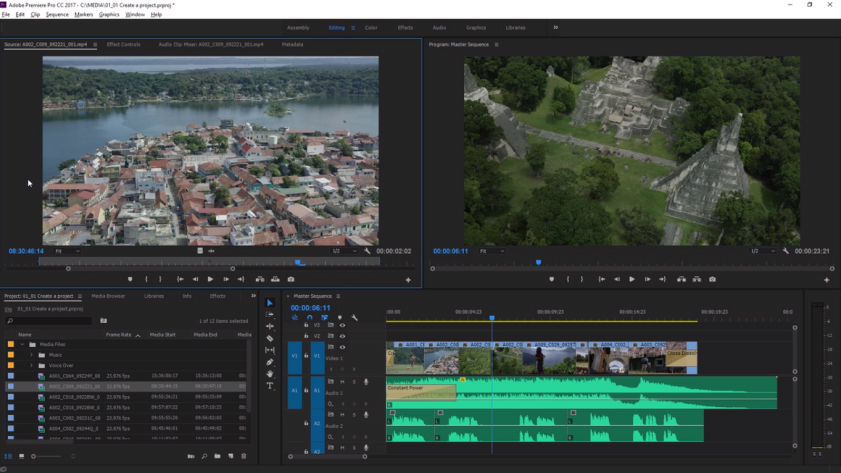
When it comes to professional video editing, Adobe Premiere Pro is the gold standard. It offers a plethora of features that cater to both beginners and seasoned video creators. With its intuitive interface and powerful editing tools, it’s an excellent choice for crafting TikTok videos that stand out.
Key Features:
- Motion Graphics Templates: Adobe Premiere Pro has a magical trick up its sleeve – it teams up with Adobe After Effects, so you can sprinkle dynamic motion graphics templates into your video projects like confetti at a party!
- Multi-Camera Editing: Got footage from more angles than you have fingers? Fear not, Premiere Pro swoops in with its multi-camera editing tools, making you feel like a Hollywood director orchestrating a symphony of camera angles.
- Time Remapping: Ever wanted to play with time like a mischievous time traveler? With time remapping in Premiere Pro, you can warp, stretch, and twist your clips to create dramatic or artsy effects that’ll leave your viewers scratching their heads (in a good way).
- Integration with Adobe Creative Cloud: Premiere Pro is the ultimate team player in the Adobe family. It rubs shoulders with the likes of Photoshop and Audition, creating a digital dream team that’ll have your creative juices flowing like a river.
- Auto-Save and Versioning: Premiere Pro plays guardian angel with your precious edits. It auto-saves your work, so no more nightmares about losing hours of painstaking editing. Plus, it’s got versioning options, so you can keep tabs on every twist and turn in your editing adventure.
Adobe offers a free trial, so you can test the software before committing to a subscription.
3. Final Cut Pro X

For Mac users, Final Cut Pro X is the go-to choice for video editing. Known for its sleek interface and powerful features, it’s a favorite among professional video editors and content creators alike.
Key Features:
- Multicam Editing: Final Cut Pro X supports multicam editing, making it ideal for projects with multiple camera angles. You can easily sync and switch between different camera shots in real-time.
- Advanced Color Grading: It offers robust color grading tools, including color wheels, curves, and color correction options, allowing you to achieve precise control over the look and feel of your videos.
- High-Quality Effects: Final Cut Pro X includes a wide range of built-in video and audio effects, transitions, and titles that can enhance the visual appeal of your videos.
- Magnetic Timeline: The Magnetic Timeline feature allows clips to automatically snap into place, making it easy to arrange and rearrange your footage without the hassle of tracks.
- Library Management: It offers efficient library management features, helping you organize and manage your media assets, projects, and libraries.
Final Cut Pro X offers a 90-day free trial, giving you ample time to explore its capabilities.
4. iMovie
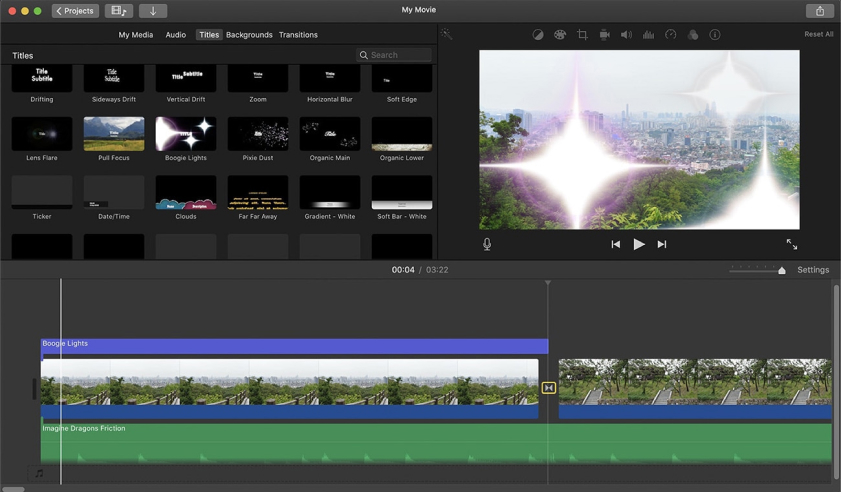
If you’re just starting your TikTok journey and prefer a user-friendly, cost-effective option, iMovie is a great choice. It comes pre-installed on Mac devices and offers surprisingly robust editing capabilities.
Key Features:
- User-Friendly Interface: iMovie’s interface is designed to be intuitive and user-friendly, making it accessible to those new to video editing. The drag-and-drop functionality simplifies the editing process, allowing you to arrange clips and elements effortlessly.
- Library of Templates and Themes: iMovie includes a collection of pre-designed templates and themes that add style and flair to your videos. These templates are perfect for creating professional-looking intros, outros, and title sequences with minimal effort.
- Simple Editing Tools: While iMovie is known for its ease of use, it doesn’t compromise on editing capabilities. You can trim, cut, and split clips, adjust playback speed, and arrange your footage on a timeline with precision.
- Stunning Effects: iMovie offers a variety of built-in video and audio effects, filters, and transitions. You can enhance your videos with creative effects like picture-in-picture, split-screen, and green screen.
- Audio Enhancement: The software allows you to add background music, sound effects, and voiceovers to your videos. You can also fine-tune audio with features such as noise reduction and equalization.
iMovie is free for Mac users, making it an excellent starting point for TikTok content creators on a budget.
5. Filmora
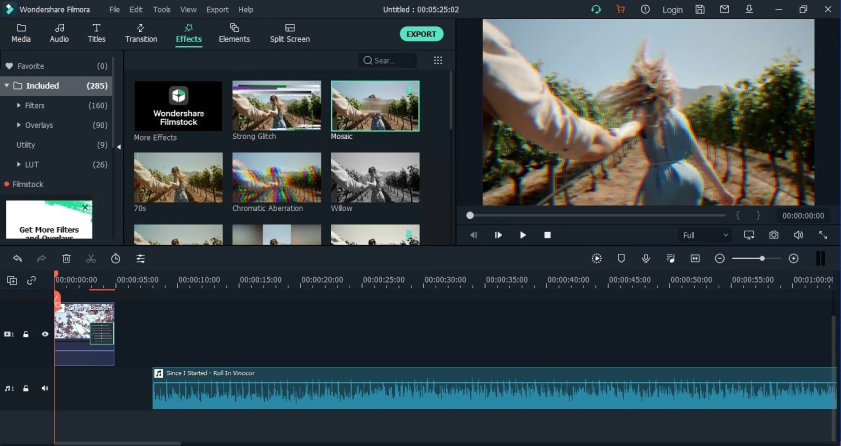
Filmora, developed by Wondershare, is a user-friendly video editor that strikes a balance between simplicity and advanced features. It’s an excellent choice for TikTok creators who want to add a touch of magic to their videos without a steep learning curve.
Key Features:
- User-Friendly Interface: Filmora is designed with a straightforward and intuitive user interface, making it accessible to those new to video editing. Its drag-and-drop functionality simplifies the editing process.
- Advanced Editing Tools: Despite its user-friendly nature, Filmora offers a variety of advanced editing tools, including timeline-based editing, color correction, and keyframing, allowing for precise control over your video.
- Wide Range of Effects: Filmora provides a diverse selection of built-in effects, transitions, filters, and overlays to enhance your videos creatively. You can easily apply these effects with a few clicks.
- Audio Editing: It allows you to edit and adjust audio tracks, including the option to remove background noise, add music, or incorporate voiceovers to create a more immersive audio experience.
- 4K Video Editing: Filmora supports editing and exporting videos in high resolutions, including 4K, ensuring your content looks sharp and professional.
Filmora offers a free trial version, so you can explore its features before making a purchase.
6. Kinemaster
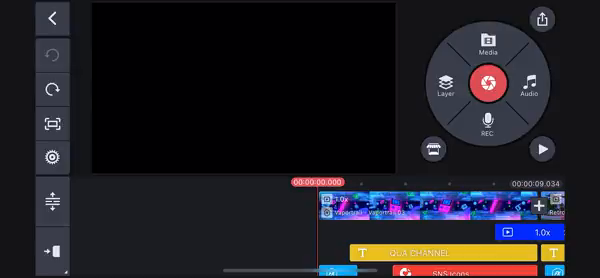
Kinemaster is a mobile video editing app that’s perfect for TikTok creators on the go. With a user-friendly interface and a host of features, it’s a top choice for editing your videos right from your smartphone.
Key Features:
- User-Friendly Interface: Kinemaster’s interface is designed to be intuitive and user-friendly, making it accessible to both beginners and experienced video editors.
- Multi-Layer Video Editing: You can add and edit multiple layers of video, images, stickers, text, and more, allowing for complex video compositions.
- Precise Trimming and Cutting: Kinemaster provides precise control over your video clips, enabling you to trim, cut, and split them with ease.
- Real-Time Preview: You can preview your edits in real-time, helping you see the effects of your changes as you make them.
- Audio Editing: Kinemaster allows you to add and adjust audio tracks, including music, voiceovers, and sound effects, with volume control and fade options.
While Kinemaster offers a free version, the premium subscription unlocks additional features and removes watermarks.
7. HitFilm Express
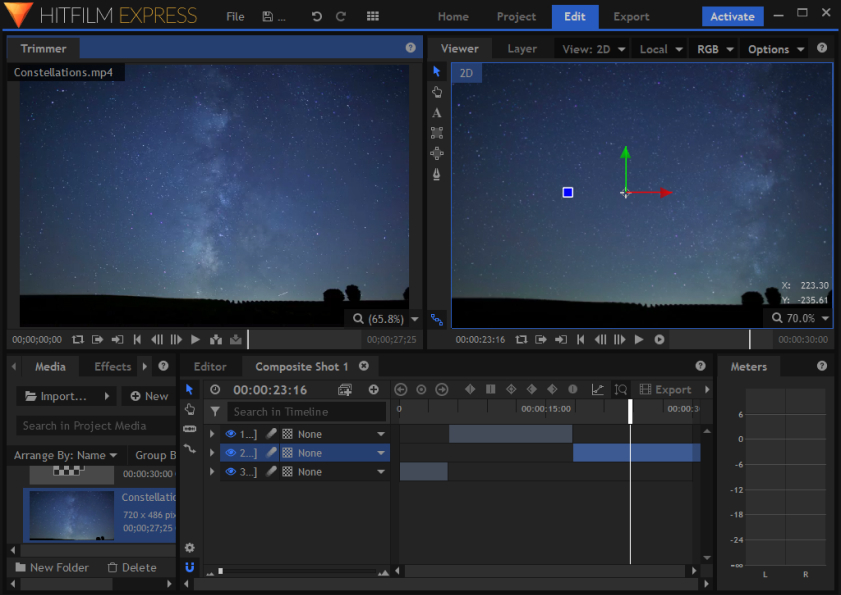
If you’re a TikTok creator with a penchant for special effects and visual storytelling, HitFilm Express is a powerful, free video editing software that’s worth exploring.
Key Features:
- Professional-Grade Video Editing: HitFilm Express provides a comprehensive video editing toolkit with features like trimming, cutting, slicing, and audio editing. It allows for precise control over your video clips and audio tracks.
- Visual Effects (VFX): One of HitFilm Express’s standout features is its extensive library of visual effects. You can add impressive effects like explosions, lightsabers, fire, and more to your videos, making it a great choice for filmmakers and enthusiasts interested in creating cinematic effects.
- Compositing: This software excels in compositing, allowing you to combine multiple layers of video and images seamlessly. You can create complex visual compositions and incorporate green screen (chroma key) effects effortlessly.
- Keying and Green Screen: HitFilm Express offers advanced keying tools, making it easy to remove backgrounds from footage and replace them with different images or videos. This is essential for creating various special effects.
- Color Grading: Enhance the visual appeal of your videos with HitFilm Express’s color correction and grading tools. Adjust brightness, contrast, saturation, and color balance to achieve the desired look and mood for your videos.
HitFilm Express offers a variety of tutorials on its website to help you make the most of its features.
8. InShot

InShot is a mobile video editing app that’s gaining popularity among TikTok creators. It’s known for its simplicity and ease of use, making it a great choice for quick edits on the go.
Key Features:
- Video Editing: InShot allows you to edit videos directly on your mobile device. You can trim, cut, and split video clips to achieve the desired length and content.
- Merge Videos: You can combine multiple video clips into one seamless video. This is useful for creating compilations or longer videos from shorter segments.
- Video Speed Control: InShot provides speed adjustment options, allowing you to create slow-motion or fast-motion effects within your videos. This adds a dynamic element to your content.
- Filters and Effects: The app offers a variety of filters, effects, and transitions that you can apply to your videos to enhance their visual appeal and style.
- Text and Stickers: InShot allows you to add text, stickers, and emojis to your videos. This feature is handy for creating captions, adding context, or injecting humor into your content.
InShot is free to use with ads, but you can remove ads and unlock additional features with a subscription.
9. Lightworks
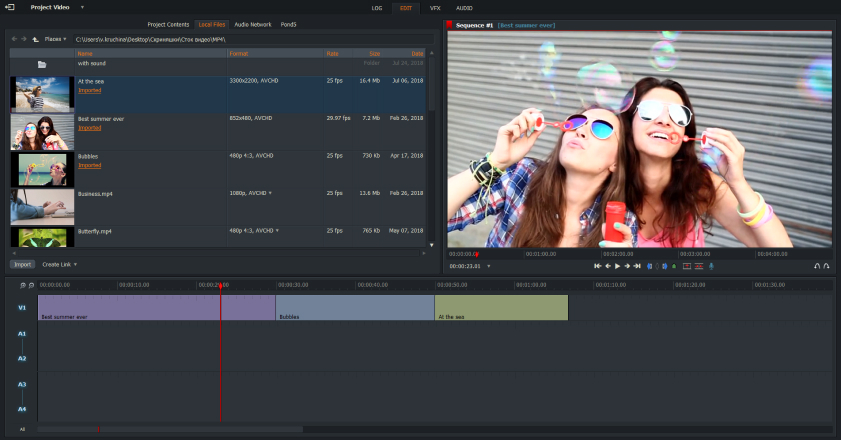
For those who value precision and control in their TikTok video editing, Lightworks is a professional-grade software that offers advanced features without the hefty price tag.
Key Features:
- Professional-Grade Editing: Lightworks offers a comprehensive set of professional video editing tools, making it suitable for both novice and experienced video editors. Its feature set includes everything you need for advanced video production.
- Real-Time Effects: Lightworks allows you to apply real-time effects to your video clips, which means you can see the changes immediately as you edit, saving you time and effort.
- Multi-Format Support: It supports a wide range of video formats, ensuring compatibility with various cameras and devices. This versatility makes it a valuable tool for editing different types of video content.
- Precision Controls: Lightworks provides precise control over video and audio editing. You can trim, cut, and arrange your clips with accuracy, allowing you to create seamless and professional-looking videos.
- High-Quality Output: The software offers high-resolution export options, ensuring that your final video output maintains excellent quality, whether you’re sharing it on social media or presenting it in professional settings.
Lightworks offers a free version with limited export options, while the Pro version unlocks the full suite of features.
10. CapCut
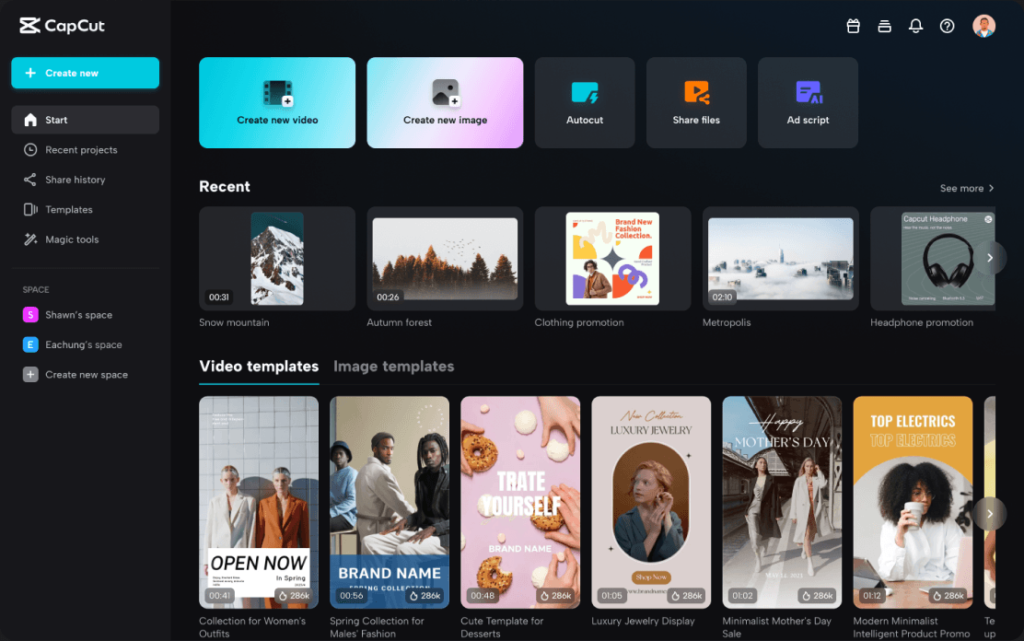
CapCut, formerly known as Viamaker, is a mobile video editing app by ByteDance, the parent company of TikTok. This app is specifically designed for creating TikTok content, so it’s a natural choice for TikTok enthusiasts.
Key Features:
- TikTok Integration: CapCut is seamlessly integrated with TikTok, making it easy to edit and directly share your videos on the TikTok platform.
- AI Editing: CapCut offers AI-powered editing features that simplify the editing process. These features can automatically enhance your videos with just a few taps, including adjusting colors, adding effects, and more.
- Music Library: The app provides access to a vast library of music tracks, allowing you to find the perfect soundtrack for your TikTok videos. You can easily add music to your clips to enhance the overall impact.
- Text and Stickers: CapCut allows you to add text, titles, and stickers to your videos. This feature is essential for adding context, captions, or creative elements to your TikTok content.
- Effects and Transitions: You can choose from a variety of effects and transitions to add visual flair to your videos. These can help make your TikTok videos more engaging and entertaining.
CapCut is free to use, and its familiarity with TikTok’s ecosystem can streamline your content creation process.
11. BeeCut
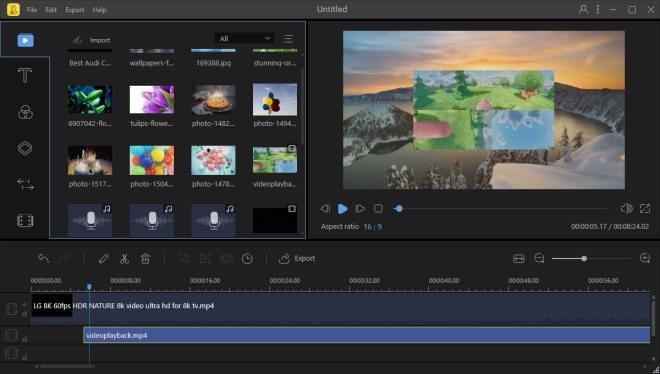
BeeCut is a versatile video editing software that provides a wide range of tools for editing TikTok videos. It’s known for its user-friendly interface and robust editing features.
Key Features:
- User-Friendly Interface: BeeCut boasts an intuitive and user-friendly interface, making it accessible to both beginners and experienced video editors. You don’t need advanced technical skills to start editing with BeeCut.
- Drag-and-Drop Editing: The software allows you to easily import and arrange video clips and other media elements using a simple drag-and-drop interface. This makes the editing process seamless and efficient.
- Video and Audio Editing: BeeCut provides a comprehensive set of editing tools for both video and audio. You can trim, cut, split, and merge video clips, as well as adjust the speed and playback direction. Additionally, you can edit audio tracks, remove background noise, and add background music.
- Text and Titles: Enhance your videos with text overlays and titles. BeeCut offers a variety of text styles, fonts, and animations to choose from, allowing you to create engaging and informative captions.
- Transitions and Filters: Add smooth transitions between video clips and apply various filters and effects to give your videos a professional and polished look. BeeCut offers a wide range of transition options and visual effects.
BeeCut offers a free trial, allowing you to explore its features before committing to a purchase.
Conclusion
Creating engaging TikTok videos is all about letting your creativity shine. With the right video editor in your toolkit, you can elevate your content and captivate your audience. Whether you choose a professional software like Adobe Premiere Pro or opt for a user-friendly mobile app like CapCut, the key is to find the one that aligns with your editing style and preferences.
So, go ahead and explore these 11 best TikTok video editors, experiment with different effects, and craft TikTok videos that leave a lasting impression. Your journey to TikTok stardom starts with your creativity and the right editing tools at your fingertips.

Jeremy Brosius is a Senior Editor for Comeover.io, a leading tech website that focuses on PC hardware and gaming. With a deep passion for technology and an extensive knowledge of the PC hardware scene, Jeremy has become a well-known figure in the industry.
To contact the author, please reach out via email.
