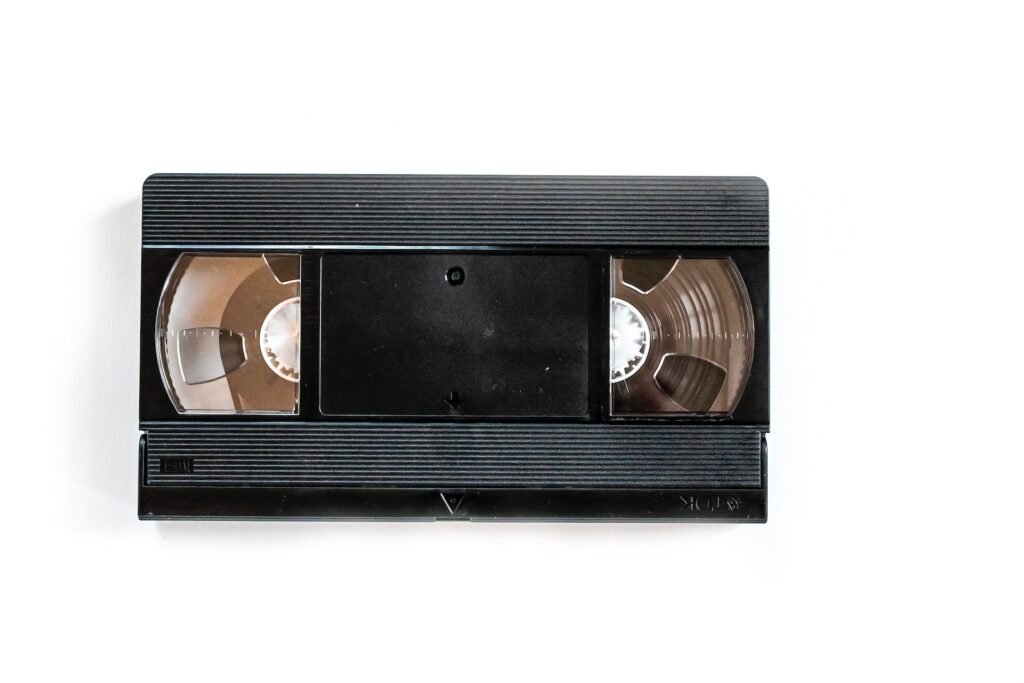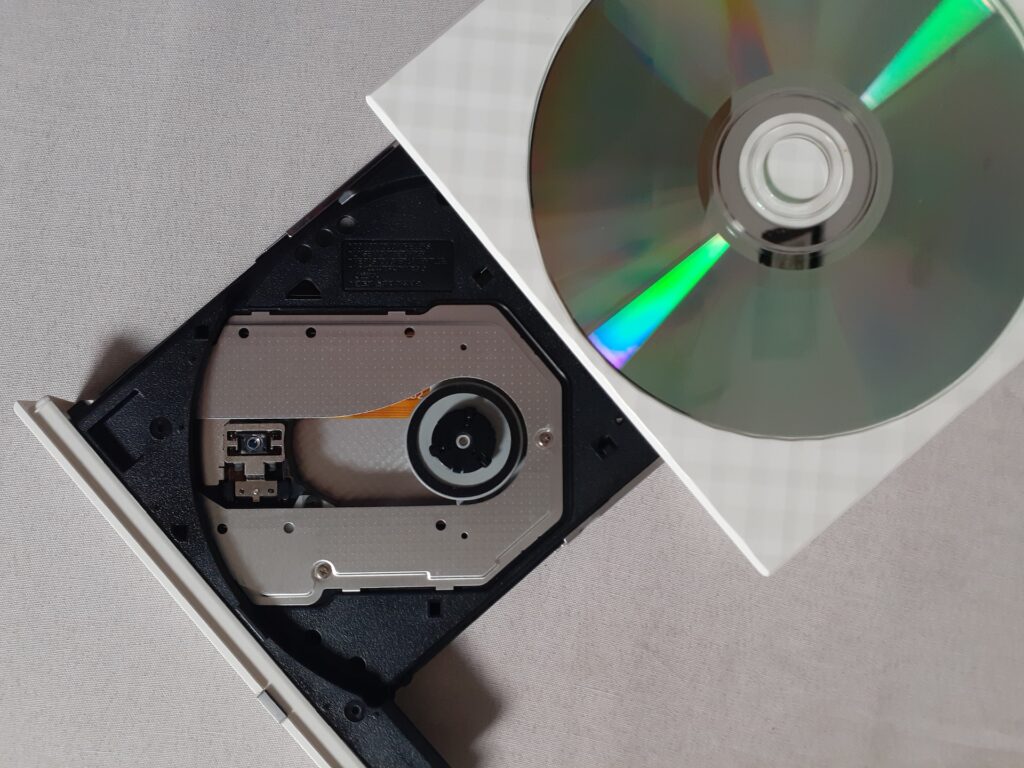Unlocking the Past: 4 Effective Methods for Digitizing VHS Tapes
In this comprehensive guide, we’ll explore four effective methods to digitize your VHS tapes. We’ll cover the basics, recommend hardware and software, and provide step-by-step instructions for each method. Say goodbye to the fuzzy, outdated VHS experience and welcome the clarity and convenience of digital formats. Let’s embark on this nostalgic journey together.
Introduction
Why Digitize VHS Tapes?
VHS tapes were once the pinnacle of home video recording, but their lifespan is limited, and VCRs are becoming increasingly scarce. By digitizing your VHS tapes, you not only extend the longevity of your cherished memories but also gain the convenience of modern digital formats. Here’s why you should embark on this digitization journey:
- Preservation: VHS tapes degrade over time, resulting in loss of video and audio quality. Digitization preserves your content in a format that won’t deteriorate.
- Accessibility: Digital files are easy to share, copy, and store on various devices. You can relive your memories anytime, anywhere.
- Editing and Enhancement: Digital files allow for easy editing and enhancement of your footage, from removing noise to adding subtitles.
- Future-Proofing: As technology evolves, it’s uncertain how long VHS players will remain available. Digitizing ensures your memories are future-proofed.
In the following sections, we’ll explore the four effective methods for digitizing your VHS tapes, catering to different preferences, budgets, and technical abilities.
Method 1: Using a VHS-to-Digital Converter
Choosing the Right Converter
When venturing into the world of VHS-to-digital conversion, your choice of a converter is paramount. To ensure a seamless process and high-quality results, consider the following factors:
- Compatibility: Check if the converter is compatible with your VHS player and computer. Ensure it supports both PAL and NTSC formats if necessary.
- Quality: Look for converters that offer at least 720p resolution for clear results.
- Software: Investigate the bundled software. User-friendly software with editing features can streamline your workflow.
- Price: Balancing quality and affordability is key. Research different models and read user reviews to find the best fit for your needs.
Step-by-Step Conversion Process
Now that you have your converter, let’s walk through the conversion process step by step:
- Connect Your VCR and Computer: Attach the VCR’s output to the converter’s input using RCA cables. Then, connect the converter to your computer via USB.
- Install and Open the Software: Install the software that came with your converter. Follow the on-screen instructions to set it up.
- Playback and Record: Insert your VHS tape into the VCR and cue it to the desired starting point. In the software, select “Record” and start the VCR. The software will capture the video in real-time.
- Edit and Save: Once you’ve recorded your tape, use the software’s editing tools to enhance your footage. Trim clips, adjust colors, and remove unwanted noise. When satisfied, save the video in your preferred digital format (e.g., MP4).
Tips for Optimal Results
- Clean Your VHS Tapes: Dust and debris can affect playback quality. Gently clean your tapes before digitization.
- Monitor the Conversion: Keep an eye on the conversion process to ensure there are no glitches or interruptions.
- Backup Your Files: After digitizing, make multiple backups of your files to prevent loss.
- Experiment with Settings: Explore the software’s settings to fine-tune video and audio quality.
Method 1 offers a straightforward approach to VHS digitization, but it may not be suitable for everyone. If you’re seeking professional assistance, Method 2 covers the use of conversion services.
Method 2: Professional VHS Conversion Services
When to Consider Professional Services
While DIY methods are cost-effective, there are scenarios where professional VHS conversion services are the better choice:
- Large Tape Collections: If you have a substantial number of tapes, the time and effort required for DIY digitization can be overwhelming.
- Rare or Damaged Tapes: If your tapes are rare, valuable, or in poor condition, professionals can handle delicate restoration and preservation.
- Technical Challenges: Not everyone is comfortable with the technical aspects of digitization. Professionals can ensure high-quality results.
Selecting a Reputable Conversion Service
When entrusting your memories to professionals, it’s crucial to choose a reputable conversion service. Consider the following when making your selection:
- Reviews and Recommendations: Seek recommendations from friends or online communities. Read reviews to gauge the experiences of previous customers.
- Sample Work: Ask the service for sample digitized videos to assess their quality and attention to detail.
- Pricing and Turnaround Time: Compare prices and turnaround times among different services. Beware of hidden fees.
- Customer Support: Ensure the service offers responsive customer support for any questions or concerns.
Preparing Your Tapes for Professional Conversion
Before sending your tapes off to the professionals, take these steps to ensure a smooth process:
- Label Your Tapes: Clearly label each tape with titles, dates, and any specific instructions.
- Communicate Your Preferences: Inform the service of your preferred digital format and any specific editing requests.
- Pack Tapes Securely: Use sturdy packaging to protect your tapes during transit. Consider insuring them for added security.
- Make Copies: If your tapes are irreplaceable, make copies as a precaution before sending them for conversion.
Cost Considerations
The cost of professional VHS conversion services varies depending on factors such as the number of tapes, their condition, and the level of editing required. While it may be more expensive than DIY methods, the peace of mind and high-quality results can make it a worthwhile investment.
In the next section, we’ll explore another DIY method that involves setting up your own VCR and capture card.
Method 3: DIY Setup with a VCR and Capture Card
Assembling the Necessary Equipment
To embark on this DIY journey, gather the following equipment:
- VCR: Ensure your VCR is in good working condition.
- Capture Card: Invest in a quality capture card that connects your VCR to your computer via USB or FireWire.
- RCA Cables: You’ll need these to connect your VCR to the capture card.
- Computer: Your computer should have ample storage space and processing power.
Connecting Your VCR and Capture Card
Follow these steps to connect your VCR and capture card:
- Plug In: Connect one end of the RCA cables to the VCR’s video and audio outputs. Connect the other end to the corresponding inputs on the capture card.
- Install Capture Software: Install the capture software that came with your capture card or choose a reputable third-party software.
- Configure Software: Open the software and configure it to recognize the capture card as the video source.
- Cue Your Tape: Insert your VHS tape into the VCR and cue it to the starting point of the footage you want to digitize.
- Capture: Start the software’s capture function and press play on your VCR. The software will record the video in real-time.
Software Setup and Configuration
Now that you have the hardware set up, let’s delve into the software side of things:
- Resolution and Quality: Adjust the capture settings in your software to achieve your desired resolution and quality. Higher resolution settings result in larger file sizes.
- Editing Features: Familiarize yourself with the software’s editing tools. You can enhance your footage by trimming, adjusting colors, and removing imperfections.
- File Format: Choose a digital file format for your captured video. Common formats include MP4, AVI, and MOV.
- Storage Location: Specify where you want the captured files to be saved on your computer.
- Monitor the Process: Keep an eye on the capture process to ensure there are no technical issues.
- Naming and Organizing: Develop a system for naming and organizing your digitized files to stay organized.
Capturing and Editing Your Footage
Capturing footage is only the beginning. Here are some additional tips for editing and enhancing your digitized VHS content:
- Remove Noise: Use noise reduction tools to eliminate hissing or background noise.
- Color Correction: Adjust color balance and saturation to improve the visual quality of your videos.
- Adding Titles and Subtitles: Many video editing software options allow you to add titles, subtitles, and captions to your footage.
- Chapter Markers: If you’re digitizing lengthy content, consider adding chapter markers for easy navigation.
- Transitions: Enhance the viewing experience by adding smooth transitions between clips.
Method 3 offers more control and customization compared to Method 1, making it a preferred choice for tech-savvy individuals. However, if you’re seeking a simpler method, Method 4 involving a DVD recorder may be more your speed.
Method 4: Using a DVD Recorder
Advantages and Limitations of DVD Recorders
DVD recorders provide an alternative way to digitize your VHS tapes. Here’s what you need to know about this method:
Advantages:
- Simplicity: DVD recorders are user-friendly and require minimal technical know-how.
- Real-Time Recording: Similar to VCRs, DVD recorders capture video in real-time, making it easy to manage your recording.
- Physical Copies: You’ll have both digital files and physical DVDs as backups.
Limitations:
- Quality: DVD resolution is limited compared to modern digital formats like HD or 4K.
- Editing: Editing options are limited on DVD recorders, so extensive post-production work may not be possible.
Step-by-Step Guide to Recording
To digitize your VHS tapes using a DVD recorder, follow these steps:
- Connect Your VCR: Use RCA cables to connect your VCR’s output to the DVD recorder’s input.
- Set Up the Recorder: Turn on the DVD recorder and select the appropriate input source (usually labeled “Line In” or “AV”).
- Cue Your Tape: Insert your VHS tape into the VCR and cue it to the desired starting point.
- Record: Press the record button on the DVD recorder and start playing the VHS tape on your VCR. The recorder will capture the video in real-time.
- Finalize the DVD: Once the recording is complete, finalize the DVD on the recorder. This step is essential to ensure the disc is playable on other devices.
Comparing Methods: Which One is Right for You?
Now that we’ve explored four effective methods for digitizing VHS tapes, let’s take a moment to compare them and determine which one suits your needs best.
Consider Your Budget and Technical Skills
- Budget-Friendly Choice: If you’re on a tight budget, Method 3 (DIY with a VCR and capture card) may be the most cost-effective option. You’ll need to invest in hardware upfront, but ongoing costs are minimal.
- Professional Quality: For those willing to invest in professional services, Method 2 ensures top-tier results without the technical hassle.
Quality and Control Factors
- High-Quality Output: If you prioritize video and audio quality, both Method 1 (VHS-to-Digital Converter) and Method 3 (DIY Setup with a VCR and Capture Card) offer extensive control over settings and editing capabilities.
- Simplicity and Convenience: Method 4 (Using a DVD Recorder) is the simplest option, making it suitable for those who prefer a hassle-free experience but are willing to compromise on video quality.
Ultimately, the method you choose depends on your individual preferences, budget, and the value you place on video quality and control. No matter which method you select, the goal remains the same: preserving your cherished memories for future generations.
Conclusion
By digitizing your VHS tapes, you’re not only preserving your precious memories but also making them easily accessible and shareable in today’s digital world. So, gather your old VHS tapes, choose the method that resonates with you, and embark on the journey of preserving your past.

Jeremy Brosius is a Senior Editor for Comeover.io, a leading tech website that focuses on PC hardware and gaming. With a deep passion for technology and an extensive knowledge of the PC hardware scene, Jeremy has become a well-known figure in the industry.
To contact the author, please reach out via email.